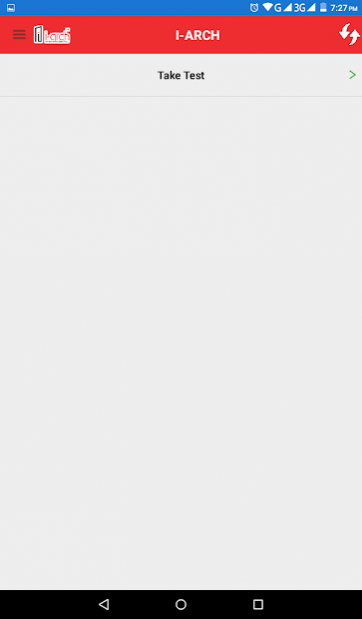I-Arch MockTest 1.0
Free Version
Publisher Description
What is I-Arch (Mock Test for NATA)?
I-Arch mock test is an self evaluating mock test app that can be very helpful for 12th Students who are preparing for their architecture entrance exam.
To whom is I-Arch (Mock Test for NATA)?
12th and diploma Students who aspires to become an architect.
Why I-Arch app for architecture entrance exam preparation ?
The mock test app for NATA was prepared by I-Arch, one of the leading NATA coaching centers in South India. Having extraordinary results for the past three years, I-Arch has placed the students in top most reputed Institutions.
To know more about I-Arch visit http://www.iarch.co.in or download it's official app: https://play.google.com/store/apps/details?id=com.agt.iarch
Special features of this mock test for architecture entrance exam (NATA) app?
Works offline.
One touch refresh whenever there is an update in the questions.
Ultra fast and light weight.
Retina ready.
Responsive on all your devices.
Score sharing options with your friends.
About I-Arch MockTest
I-Arch MockTest is a free app for Android published in the Teaching & Training Tools list of apps, part of Education.
The company that develops I-Arch MockTest is Design-Experts. The latest version released by its developer is 1.0. This app was rated by 2 users of our site and has an average rating of 3.5.
To install I-Arch MockTest on your Android device, just click the green Continue To App button above to start the installation process. The app is listed on our website since 2016-03-25 and was downloaded 126 times. We have already checked if the download link is safe, however for your own protection we recommend that you scan the downloaded app with your antivirus. Your antivirus may detect the I-Arch MockTest as malware as malware if the download link to com.agt.iarchmocktest is broken.
How to install I-Arch MockTest on your Android device:
- Click on the Continue To App button on our website. This will redirect you to Google Play.
- Once the I-Arch MockTest is shown in the Google Play listing of your Android device, you can start its download and installation. Tap on the Install button located below the search bar and to the right of the app icon.
- A pop-up window with the permissions required by I-Arch MockTest will be shown. Click on Accept to continue the process.
- I-Arch MockTest will be downloaded onto your device, displaying a progress. Once the download completes, the installation will start and you'll get a notification after the installation is finished.